This is gonna be a short-but-sweet post. You know those Quick Action tiles in the Action Center?
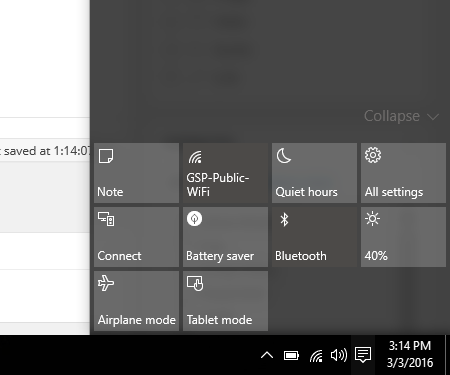
These “tiles” can actually be removed - and to some degree customized as well (although I’m still working on a reliable way to create my own before I share those secrets). The list of tiles available to the Windows 10 Action Center is populated by this registry key:
HKEY_LOCAL_MACHINE\SOFTWARE\Microsoft\Windows\CurrentVersion\ActionCenter\Quick Actions\All
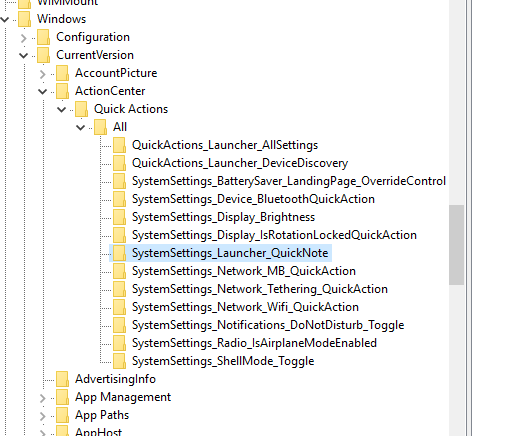
Obviously before making changes to your registry make a good backup. But if you delete a key under this “All” key (for example “SystemSettings_Connections_Add_VPN” for those of you who have a different VPN provider in your enterprise) and then reboot - you’ll no longer see that tile in the Quick Actions section of the Action Center.
Happy Admining!


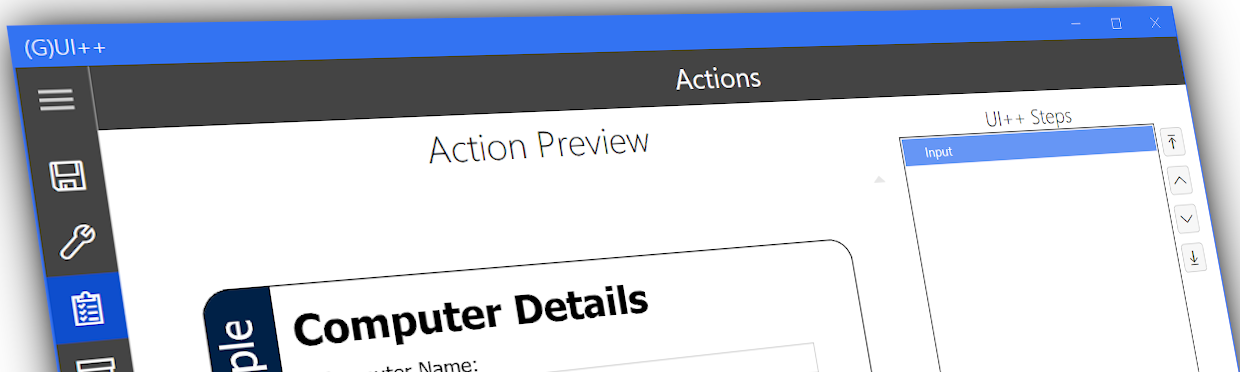
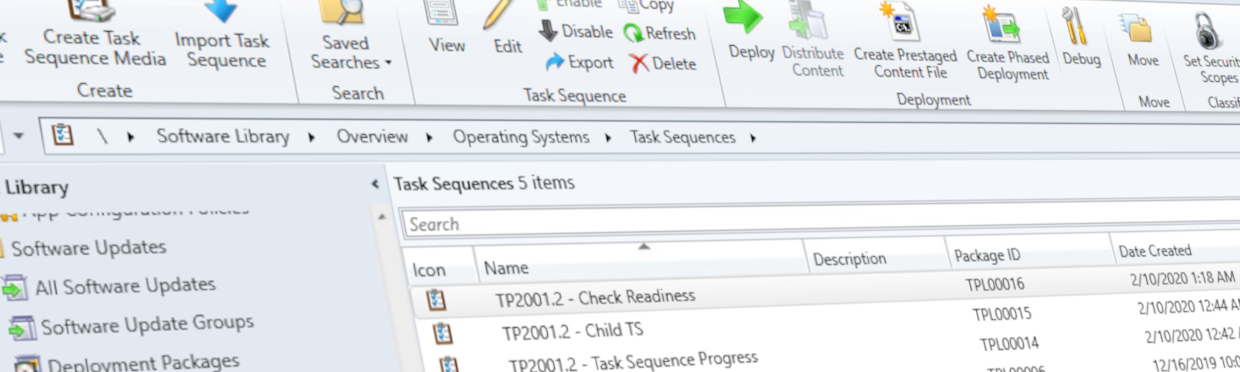

Share this post
Twitter
Facebook
Reddit
LinkedIn
Email