Well, it has been quite some time since I last posted - sorry! I have been working on getting my BizSpark approval so that I can start writing more solutions without having to test them in my production environment. As of a couple of weeks ago, I got my approval!
Microsoft is hooking me up with an MSDN license, Azure credits, and more - for free - for the next three years! So in the spirit of giving - I’m giving you all my first project for free.

So here’s the situation. You need to e-mail all the members of a security group, but there is no distribution list associated with that group. Easy, you say - we’ll just export the usernames and then paste them into the To: field in Outlook. But what if your company doesn’t match the “Alias” with the username? What if you want to email an office that has a distribution group/list, but only people with a specific title?
Well, that was the problem we had. Before I continue I have to give a special shout-out to my co-worker Josh N. for inspiring me - you are my rock; my anchor. I originally wrote this code in PowerShell - because it’s easy and I know how to use it.

“It’s sterile and I like the taste…”
ConfigMgr, PowerShell has a downside of being relatively slow when GUIs are involved, the easiest GUIs to generate use WinForms which I suspect will someday kick the bucket, multi-threading is not easy to implement (so your GUI freezes on long running commands), and frankly I wanted to play with my new shiny toys. So I rewrote this app in C# - making use of MahApp’s Metro to make it all pretty. I don’t plan on releasing the source to this publicly, but if you ask nicely I’m sure I’d send it to you.
The app is pretty straight forward. Launch it - it checks to make sure it can ping the domain your machine is attached to, makes sure that you have Excel installed, and then you get the following dialog:

Type in your group name, select the fields that you want to collect, check the box for “Expand Nested Groups” if you want to recursively search the group, and then click “CREATE CSV FILE…”. BOOM - your CSV reader of choice should open up (I’m assuming for the most of you it’s Excel). It drops the csv in your temp folder - save it somewhere else if you want to reference it later. In a later version I may implement a save to location option, but for now this does the trick for what we need it to do.
Let me know if this was useful for you - or if you have any problems. The link follows this disclaimer:
DISCLAIMER OF WARRANTY
THE COMPUTER PROGRAM AND SOFTWARE IS PROVIDED “AS IS” WITHOUT WARRANTY OF ANY KIND. Z-NERD.COM MAKES NO WARRANTIES, EXPRESS OR IMPLIED, THAT THEY ARE FREE OF ERROR, OR ARE CONSISTENT WITH ANY PARTICULAR STANDARD OF MERCHANTABILITY, OR THAT THEY WILL MEET YOUR REQUIREMENTS FOR ANY PARTICULAR APPLICATION. THEY SHOULD NOT BE RELIED ON FOR SOLVING A PROBLEM WHOSE INCORRECT SOLUTION COULD RESULT IN INJURY TO A PERSON OR LOSS OF PROPERTY. IF YOU DO USE THEM IN SUCH A MANNER, IT IS AT YOUR OWN RISK. THE AUTHOR AND PUBLISHER DISCLAIM ALL LIABILITY FOR DIRECT, INDIRECT, OR CONSEQUENTIAL DAMAGES RESULTING FROM YOUR USE OF THE PROGRAMS. Installer is located HERE
Thanks for reading, and as always - happy admining!
The Z-Nerd


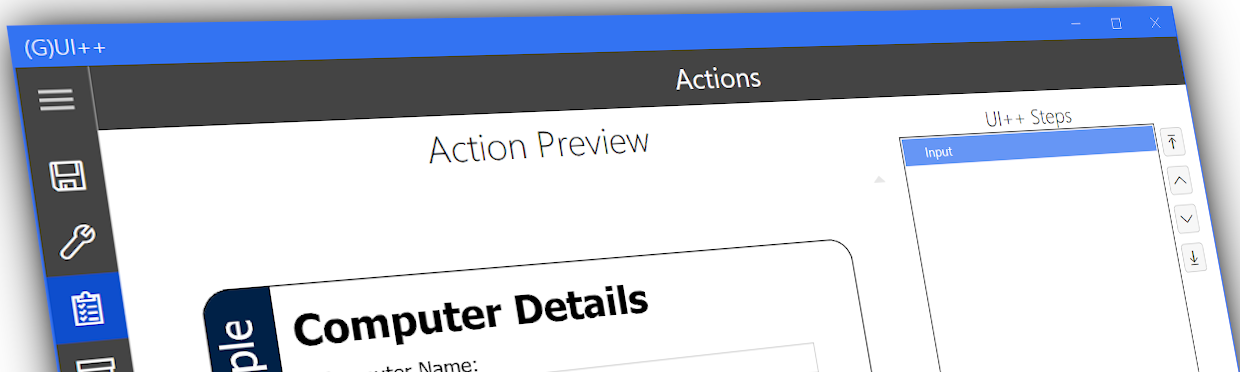
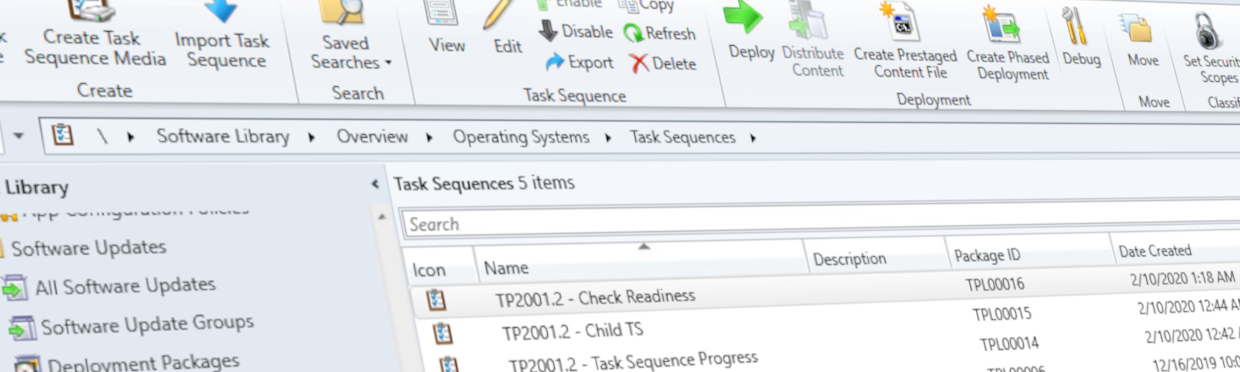

Share this post
Twitter
Facebook
Reddit
LinkedIn
Email